상단 탭에 있는 [File > Settings > Editor > General > Auto Import] Add unambiguous imports on the fly 활성화
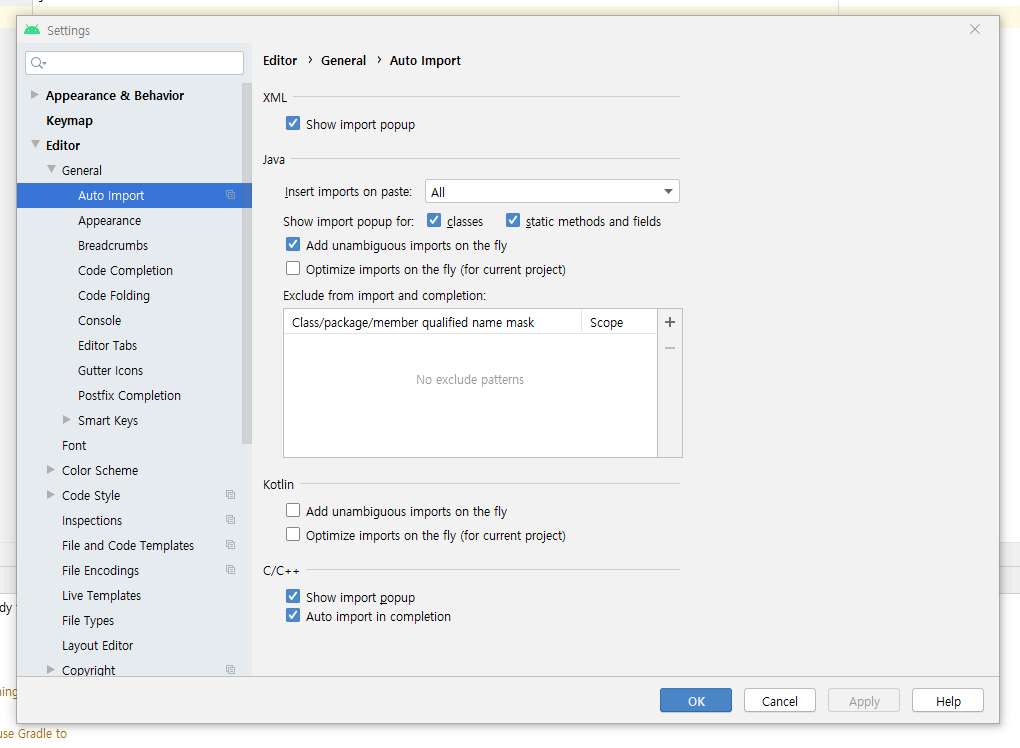
주의할 점은 이름이 같은 클래스, 인터페이스 등이 여러 개 있으면 Auto Import가 안된다.
안드로이드에서는 android.app.Fragment 와 androidx.fragment.Fragment 이렇게 2개가 있어서 Auto Import가 되지 않는다. 그래서 난 android.app.Fragment는 deprecated 되었기 때문에 Auto Import와 Code Completion에서 제외시키도록 설정했다.

[Exclude from import and completion]에 추가를 해주면 된다.

'Android Studio' 카테고리의 다른 글
| [Android Studio] Git Commit 창의 Amend Commit 알아보기 (0) | 2022.07.04 |
|---|---|
| [Android Studio] 현재 탭 닫기 단축키 (0) | 2020.09.24 |
| [Android Studio] adb 무선 연결(adb tcpip & adb connect) (0) | 2020.08.28 |
| [Android Studio] Failure [INSTALL_FAILED_TEST_ONLY] (0) | 2020.07.01 |
| [Android Studio] sdk 버전 별 점유율 확인 (0) | 2020.05.14 |

