Translate Animation이 적용된 View의 Click 이벤트 발생 위치가 생각과 달라 포스팅을 합니다.
anim/anim_right.xml
<?xml version="1.0" encoding="utf-8"?>
<!-- fillAfter속성을 통해 Animation이 끝났을 때 상태를 유지합니다 -->
<set xmlns:android="http://schemas.android.com/apk/res/android"
android:fillAfter="true"
android:duration="500">
<translate
android:fromXDelta="0"
android:toXDelta="100%" />
</set>layout/activity_main.xml
...
<ImageView
android:id="@+id/img"
android:layout_width="96dp"
android:layout_height="96dp"
android:background="@drawable/ripple_common"
android:clickable="true"
android:focusable="true"
app:srcCompat="@drawable/ic_arrow_forward" />
<!-- Animation이 적용될 ImageView -->
...MainActivity.java
public class MainActivity extends AppCompatActivity {
private ImageView mImg;
private Animation rightAnim;
@Override
protected void onCreate(Bundle savedInstanceState) {
super.onCreate(savedInstanceState);
setContentView(R.layout.activity_main);
mImg = findViewById(R.id.img);
rightAnim = AnimationUtils.loadAnimation(this, R.anim.anim_right);
}
@Override
protected void onResume() {
super.onResume();
mImg.startAnimation(rightAnim);
}
}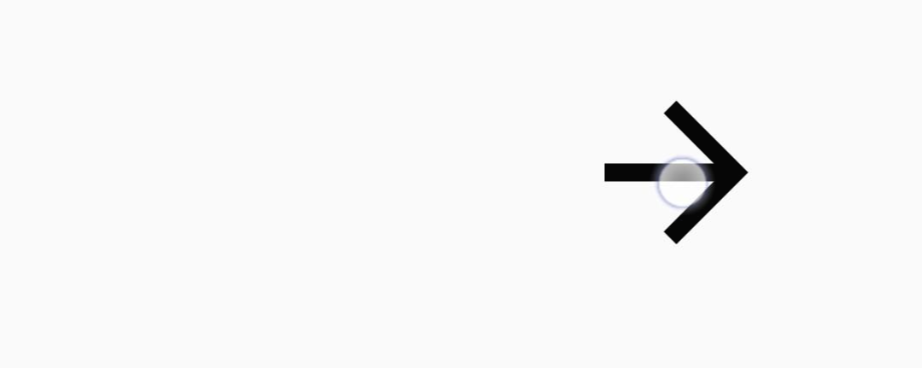
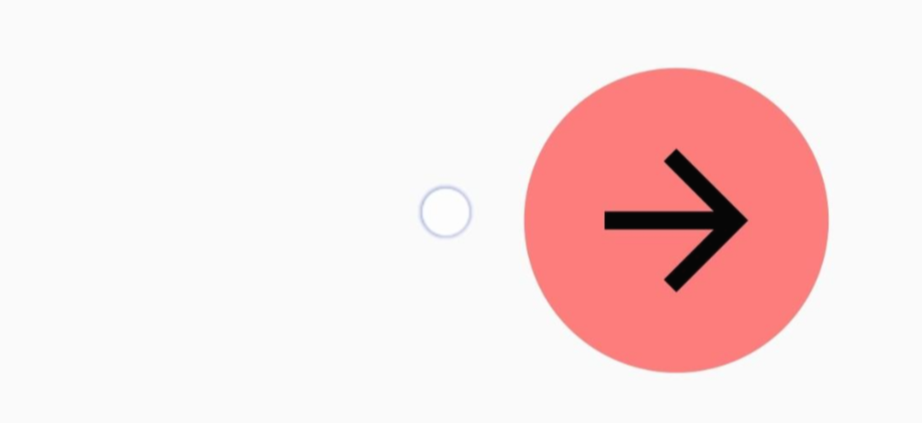
기존의 View위치를 터치하였을 때 이벤트가 발생하는 모습입니다.
이동된 View에서 이벤트를 발생시키기 위해 ObjectAnimator을 사용했습니다.
MainActivity.java
@Override
protected void onResume() {
super.onResume();
// mImg.startAnimation(rightAnim);
mImg.post(() -> {
ObjectAnimator objectAnimator = ObjectAnimator.ofFloat(mImg, "translationX", 0, mImg.getWidth());
objectAnimator.setDuration(500);
objectAnimator.start();
});
}

'Android' 카테고리의 다른 글
| [Android] EditText가 아닌 다른 곳 클릭시 키보드 내리기 (0) | 2020.02.02 |
|---|---|
| [Android] Activity Stack, Task 확인하기 (0) | 2020.01.31 |
| [Android] Task와 Task Affinity에 대한 나의 이해 (0) | 2020.01.29 |
| [Android] Android Dagger2 연습 중 떴던 오류 (0) | 2020.01.28 |
| [Android] Ripple Effect (눌렀을 때 변하는 Background) (0) | 2019.12.11 |



